This blog entry is mostly just an experiment in not using Google's built-in mechanisms for including pictures in blog entries. If you look at the pictures in my older blog entries, there is always a lot of horizontal white space around the images. While this is convenient for most situations, when I make panoramas that is especially unfortunate because the whole point of a panorama is that it extend horizontally as much as possible.
For that reason, below you see a panorama which I made from four snapshots — as you can tell by the "rounded" edges which are a result of the stretch and projections made by Autostitch... and in this case the standard html "img src" tag is used with a simple width="100%" attribution to in-line the picture.

As such, you'll see that this image "fits" exactly into the right-hand frame provided by the blog infrastructure, and as you make the browser window larger or smaller, the image is resized so that it exactly fits into the maximum amount of horizontal space.
This particular image shows my dog, Lady, looking into the campfire pit that's in our back woods. The hill leading down to the campfire site seems much stepper in real life than it does in this picture, but that's most likely because of the perspective of where I took the four portrait snapshots that make up the picture.
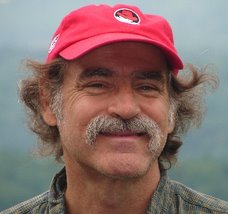

No comments:
Post a Comment