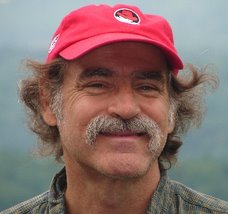Having missed a year singing with my Groton Community for the holiday season, last September I decided to join the choir again because it's so satisfying to give this gift to the community — to kick off the Christmas season. An incredible community outreach… choir members come from Groton, MA and these 13 surrounding towns: Ashby, Billerica, Chelmsford, Dunstable, Littleton, Pepperell, Shirley, Townsend, Tyngsboro, and Westford (MA) and Mason and Nashua (NH).
 During the 2nd weekend in December it was my pleasure and privilege to sing with 75 adults and 35 children in the 35th annual “Groton Community Christmas Concert” — created and directed by Edie Tompkins, shown in the snapshot here on the left.
During the 2nd weekend in December it was my pleasure and privilege to sing with 75 adults and 35 children in the 35th annual “Groton Community Christmas Concert” — created and directed by Edie Tompkins, shown in the snapshot here on the left. As a fund raiser this year, an innovative GCCC supporter created the framed hand-written score that you see in the picture of Edie's original composition “Down The Bethlehem Road ”, and the masterpiece was awarded to the lucky person holding the winning ticket. We sing this song every year as the concert encore. Check out this YouTube video clip of Edie directing this song during the final performance this year. Hopefully she won't mind me reporting her quip when I told her I'd taken this instead of singing: “If I'd known you were doing that I might not have been dancing !”. And I really like the kiss she blows to the choir as she walks away when it's over!
Since I am on stage for all of what the adult choir sings, I wasn't able to get much video or many snapshots of the concert itself. Nevertheless you can check out this Flickr album (or SlideShow) of mostly candid shots that I took during the warm-ups just before each of the performances. If you prefer video… this YouTube search lets your chose from all the video clips that I have posted from this year's concert, or you can see all of my GCCC clips over the past several years by clicking here.