I finally did it… I went out and bought a new desktop machine, ostensibly because the C: drive on my XP machine bit the dust, but really it was because my machine dated back to 2004 and I was just fed up with trying to keep it up-to-date with its dwindling set of hardware resources that just weren't cutting it any more.
So I bought myself a new HP — Pavilion Desktop with AMD Athlon™ II X4 Quad-Core Processor, pictured here if you wanna see the snapshot page from BestBuy, which I grabbed because these things change all the time.
 Since my laptop (running Vista) is a Dual-Core, I knew for sure that I wanted to have at least 2 CPUs because otherwise it's really not possible to run any of the modern operating systems these days. But what I found when I went looking was that for "pretty much the same price" (as a beefed-up desktop) you could get a machine like I got, which has 4 CPUs, as you can see clearly on the left. Clearly? Yea, because the "CPU Usage History" (the Windows Task Manager) shows you what each of the CPUs is doing, with time on the horizontal axis.
Since my laptop (running Vista) is a Dual-Core, I knew for sure that I wanted to have at least 2 CPUs because otherwise it's really not possible to run any of the modern operating systems these days. But what I found when I went looking was that for "pretty much the same price" (as a beefed-up desktop) you could get a machine like I got, which has 4 CPUs, as you can see clearly on the left. Clearly? Yea, because the "CPU Usage History" (the Windows Task Manager) shows you what each of the CPUs is doing, with time on the horizontal axis.Man, it's just not possible to flat-line this machine — at least, I haven't found a way to even slow it down! To get the picture on left (i.e. to "burn up" as much CPU as possible), I ran my usual 80-or-so processes but added in AutoStitch, a well-known image processing application that could easily render a single-CPU machine "useless" for the many minutes that it would take to stitch together a set of snapshots. In this case the rendering that took "15 minutes" before now takes about 30 seconds and there's still lots of CPU left to do other things while that's happening. e.g. Here's a panorama of the Amphitheater in Pompeii, produced by AutoStitch from 15 snapshots that Jilli took when she was in Italy recently.
Of course, this machine has a lot more going for it than CPU; that's just the feature that's easy to "make a picture of". I'm happy with the greatest o/s ever (Windows 7), the 1.6 TB of storage (on 2 disk drives), surround sound, the 6 GB of RAM, FireWire, and more USB's and etc. than I could ever use. (Yea, right. I know it's just a matter of time until I've figured out how to use all this. But I wanted to write about it while it's still way more of a computer than I've ever dreamed of.)
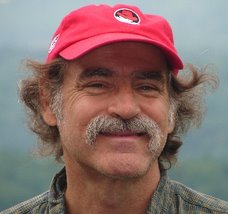

1 comment:
Isn't it amazing how far technology moves in just 5 years. It's like a new car - you feel totally out of it when you go for a new one. Enjoy your new desktop! Glad to hear Windows 7 is good. I hear nothing but nightmares about Vista and so I'm glad I'm still on XP.
Post a Comment